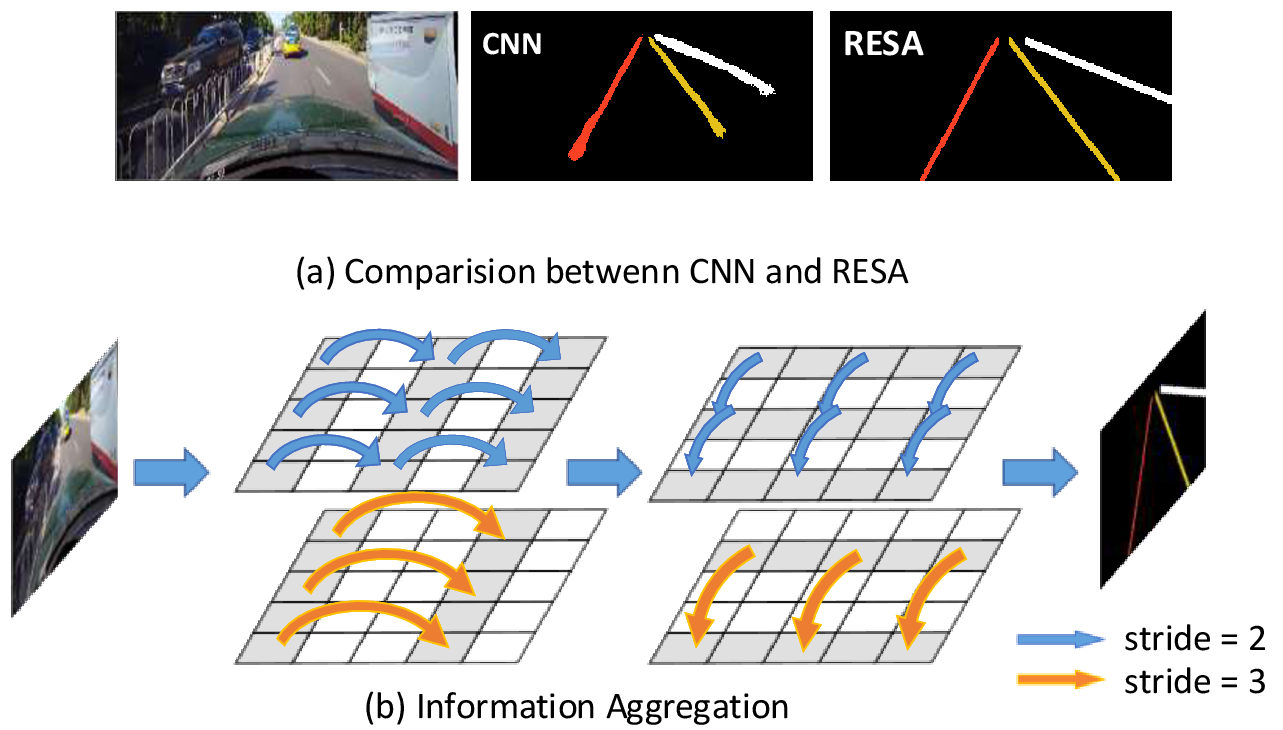RESA
PyTorch implementation of the paper "RESA: Recurrent Feature-Shift Aggregator for Lane Detection".
Our paper has been accepted by AAAI2021.
News: We also release RESA on LaneDet. It's also recommended for you to try LaneDet.
Introduction
- RESA shifts sliced feature map recurrently in vertical and horizontal directions and enables each pixel to gather global information.
- RESA achieves SOTA results on CULane and Tusimple Dataset.
Get started
-
Clone the RESA repository
git clone https://github.com/zjulearning/resa.gitWe call this directory as
$RESA_ROOT -
Create a conda virtual environment and activate it (conda is optional)
conda create -n resa python=3.8 -y conda activate resa -
Install dependencies
# Install pytorch firstly, the cudatoolkit version should be same in your system. (you can also use pip to install pytorch and torchvision) conda install pytorch torchvision cudatoolkit=10.1 -c pytorch # Or you can install via pip pip install torch torchvision # Install python packages pip install -r requirements.txt -
Data preparation
Download CULane and Tusimple. Then extract them to
$CULANEROOTand$TUSIMPLEROOT. Create link todatadirectory.cd $RESA_ROOT mkdir -p data ln -s $CULANEROOT data/CULane ln -s $TUSIMPLEROOT data/tusimpleFor CULane, you should have structure like this:
$CULANEROOT/driver_xx_xxframe # data folders x6 $CULANEROOT/laneseg_label_w16 # lane segmentation labels $CULANEROOT/list # data listsFor Tusimple, you should have structure like this:
$TUSIMPLEROOT/clips # data folders $TUSIMPLEROOT/lable_data_xxxx.json # label json file x4 $TUSIMPLEROOT/test_tasks_0627.json # test tasks json file $TUSIMPLEROOT/test_label.json # test label json fileFor Tusimple, the segmentation annotation is not provided, hence we need to generate segmentation from the json annotation.
python tools/generate_seg_tusimple.py --root $TUSIMPLEROOT # this will generate seg_label directory -
Install CULane evaluation tools.
This tools requires OpenCV C++. Please follow here to install OpenCV C++. Or just install opencv with command
sudo apt-get install libopencv-devThen compile the evaluation tool of CULane.
cd $RESA_ROOT/runner/evaluator/culane/lane_evaluation make cd -Note that, the default
opencvversion is 3. If you use opencv2, please modify theOPENCV_VERSION := 3toOPENCV_VERSION := 2in theMakefile.
Training
For training, run
python main.py [configs/path_to_your_config] --gpus [gpu_ids]
For example, run
python main.py configs/culane.py --gpus 0 1 2 3
Testing
For testing, run
python main.py c[configs/path_to_your_config] --validate --load_from [path_to_your_model] [gpu_num]
For example, run
python main.py configs/culane.py --validate --load_from culane_resnet50.pth --gpus 0 1 2 3
python main.py configs/tusimple.py --validate --load_from tusimple_resnet34.pth --gpus 0 1 2 3
We provide two trained ResNet models on CULane and Tusimple, downloading our best performed model (Tusimple: GoogleDrive/BaiduDrive(code:s5ii), CULane: GoogleDrive/BaiduDrive(code:rlwj) )
Visualization
Just add --view.
For example:
python main.py configs/culane.py --validate --load_from culane_resnet50.pth --gpus 0 1 2 3 --view
You will get the result in the directory: work_dirs/[DATASET]/xxx/vis.
Citation
If you use our method, please consider citing:
@inproceedings{zheng2021resa,
title={RESA: Recurrent Feature-Shift Aggregator for Lane Detection},
author={Zheng, Tu and Fang, Hao and Zhang, Yi and Tang, Wenjian and Yang, Zheng and Liu, Haifeng and Cai, Deng},
booktitle={Proceedings of the AAAI Conference on Artificial Intelligence},
volume={35},
number={4},
pages={3547--3554},
year={2021}
}